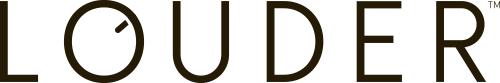14 July 2021
The battle of Google’s dynamic creative tools

Gone are the days of the good old ‘spray and prey’ tactic. You know the one? The more eyeballs, the better! Advertisers have now become far more technically savvy and budget conscious. They are constantly looking for ways to better target relevant people and not waste media spend on users that don’t fit the criteria.
For this reason, the data-driven approach to digital advertising has become increasingly popular. The use of first party data and audience tactics have been the key ingredient for many organisations to improve campaign performance and ROI. However, this has often come at the cost of delivering a good quality creative that is relevant to the user.
Enter, dynamic creative. It not only allows advertisers to deliver highly relevant, good quality creative, it also uses data-driven techniques.
What is dynamic creative?
This method allows advertisers to personalise their creatives at scale in order to deliver relevant and targeted messages to each user. There are commonly two types of dynamic creative:
-
Auto-optimisation: The platform will optimise towards the better performing creative versions, based on the performance metric chosen such as click through rate (CTR), clicks or conversions.
-
Data-driven creative: Data signals are used to determine the best creative version to send to the user at an impression level. Signals may include a user’s demonstrated interest in the product, audience profile, ad scheduling just to name a few.

Google Marketing Platform tools that support the delivery of dynamic creative
There are two tools that support the build and delivery of dynamic creative - Google Creative Studio and Display & Video 360 Ad Canvas. Each has it’s own advantages, so determining which is best suited is dependent on the advertiser’s strategy and resource capability.
1. Google Creative Studio
Sitting on the outskirts of the GMP stack, Google Creative Studio is an independent platform that is used to make rich media creatives. It directly integrates with Campaign Manager 360 (CM360) and Google Web Designer (GWD), providing a unified workflow from creative production through to delivery.

This platform relies on a dynamic feed to control the creative versions, which is most commonly in the form of Google Sheets. Targeting criteria is added to the dynamic feed to allow the platform to choose which version of creative is most appropriate for the user based on these data signals. The signals available include, but are not limited to:
-
Geo-targeting/radius targeting
-
Remarketing using audience lists
-
Remarketing using Floodlight Custom Variables
-
Start and end date scheduling
-
CM360 ID filtering
-
Data pass from DV360
What does the feed look like?
Advertisers that require more than 10 versions of creative or have multiple targeting criteria, often prefer using the Google Creative Studio dynamic feeds due to the ease of formatting within a spreadsheet and the ability to make bulk changes.
In the example below, the dynamic feed consists of two data signals - geo-targeting and CM360 Placement ID. Each row represents a different version of creative that includes a specific headline, image and call-to-action (CTA) that is most relevant to the user that meets the targeting criteria. In order for a user to be shown version one (sf_01), they would have to be located in San Fransisco and have been exposed to placement ID: 123456.

2. Display & Video 360 Ad Canvas
Located in DV360, Ad Canvas allows advertisers to build and edit creatives in real time within a very user friendly interface, along with the ability to manage the end-to-end implementation of campaigns in one platform. Various creative formats are supported by Ad Canvas, or alternatively a custom format can be built within Google Web Designer, but there are some limitations.

Advertisers have the ability to personalise the creative message by applying dynamic rules to support data driven creative. Five signal types are currently available to drive these rules:
-
Audience list - Design creatives for specific first party, Google affinity or in-market audience
-
Categories - Use multiple variations that target different market verticals and publisher page content
-
Location - Show relevant imagery and messaging to users situated in different locations
-
Schedule - Schedule when you want different creative versions to be live
-
Line Item - Add a line item signal to show creative variants only when a specific line item buys the impression
It is important to note that the tool is in the early growth phase and is not equipped to handle creatives that require a lot of customisation outside the standard templates provided. So, this option would be more suited to advertisers that are new to dynamic creative or have a strategy that doesn’t require numerous creative variants.
Which tool is better for my strategy?
Both allow you to implement dynamic creative strategies, but depending on your strategy one tool might be more suitable than the other.
| Google Creative Studio | DV360 Ad Canvas | |
|---|---|---|
| Pros | Enables advertisers to complete more advanced data-driven strategies, such as the use of floodlight custom variables Scalable and quicker for strategies with multiple versions Managed in a spreadsheet and therefore, better designed for bulk edits and uploads Full customisation of creatives is possible and extensive GWD template options are available Allows for complex retargeting strategies Dynamic feeds can plug into APIs (i.e. product API) Direct integration with CM360 |
Easy to use tool that requires no creative development experience Well designed workflow and UI to guide advertisers through the build process Ability to pre-build templates or import directly from GWD Google affinity and in-market audiences are available as data signals New features and templates are expected to be added regularly by Google |
| Cons | Additional platform to manage and fit into company’s solution architecture UI is not user friendly and is susceptible to platforms bugs Free tool, so Google support is very limited |
Can only be used in conjunction with audience lists and line items (i.e. can’t add in data feeds such as weather APIs) Unable to build rules off floodlight custom variable data (i.e. additional data picked up in custom variable) Limited templates available in DV360 Minimal signals for data driven elements Time consuming if building multiple versions (i.e. 5+ variants) No API integration Limited dynamic rules for data driven creative types only Doesn’t allow for full customisation of creative e.g. template design, font type, etc. |
How to decide which tool is right for you
Before determining which tool is most beneficial for your dynamic creative strategy, consider the following:
-
Do you have access to creative development resource/s and are they able to use Google Web Designer?
-
Does your brand have specific branding or formatting guidelines that require creatives to use approved fonts, templates and colour designs?
-
Would you need to customise a Google template to make it compliant with your brand requirements?
-
What data signals do you need to apply to ensure the correct creative version is delivered to each user?
If you want to learn more about Google Creative Studio, Ad Canvas or dynamic creative strategies, reach out to Louder today to begin your creative journey.