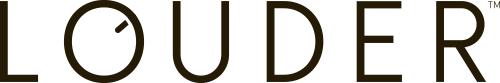20 September 2023
Keep your brand safe! Block vs allowlist

In summary
- Brand safety within digital marketing is extremely important to avoid damaging your brand’s image or reputation
- There are a number of ways to protect your brand such as excluding particular categories of content, using third party verification providers and blocklists
- Blocklists are used to exclude sites and apps and should be regularly updated
What is brand safety?
You probably have stumbled across some ‘dodgy’ or ‘sketchy’ websites in your lifetime, thinking “oh, this seems unsafe”. Well, you’re probably right.
The internet consists of tonnes of various content, ranging from family-friendly, kid-friendly, adult content and a range of others that may not seem appropriate for advertisers to appear against. So that’s where implementing brand safety measures come into play.
Having comprehensive brand safety practices aim to protect the image or reputation of brands and digital advertisers by preventing their ads from appearing against unwanted content that may have negative connotations or influence.
For example, an airline would most likely not want to advertise on news articles relating to aircraft incidents.
How can I be brand safe?
There are a number of ways to be brand safe, with many options already available on a range of DSPs (demand-side platform). For this article, we will be focusing on Google’s Display & Video 360 (DV360).
The following options are available on DV360:
- Digital content label exclusions
- Sensitive category exclusions
- Apps, URL and channel exclusions/inclusions (i.e. blocklist/allowlist)
- Keyword exclusions
- Content categories (YouTube only)
- YouTube channel and video exclusions (YouTube only)
- Third party brand safety vendors (e.g. IAS, DoubleVerify, MOAT)
With these features, types of content or specific URLs and apps can be excluded to avoid advertising on unwanted sites and from appearing next to inappropriate content.
Louder recommends a number of best practices when implementing brand safety measures including all the settings listed above in addition to utilising a blocklist instead of an allowlist. Here’s why.
Blocklist vs allowlist: what’s the difference?
Blocklists and allowlists both consist of URLs and apps. The only difference is, a blocklist excludes these sites and apps whereas an allowlist targets them.
Allowlist pros & cons
In an ideal world, all advertisers would use publisher deals for advertising to obtain high quality inventory and better brand safety. But this comes with a hefty price tag.
So, you might think to use an allowlist to only target major publisher sites such as 7plus.com.au and news.com.au.
It’s as simple as that. Create a list of trusted sites and applications and you’re good to go.
This certainly sounds easy and amazing, but there is one thing to consider: Inventory availability!
Allowlists are highly restrictive in comparison to blocklists as you are pinpointing exactly what sites and apps you wish to advertise on. Inventory of sites and apps that are not included in the allowlist will not be considered for your campaign, and hence this will dramatically reduce your inventory scale and reach.
Blocklist pros & cons
Blocklists are great for excluding unwanted and malicious sites and apps and allow your campaign budget to be spent on better and more appropriate inventory. It’s as easy as creating an allowlist by simply putting together a list of URLs and apps you wish to exclude.
Now, in this day and age, there are certainly too many sites and apps that may be inappropriate and it’s hard to keep track of them all. New sites and apps are created each day and it would be impossible to include all of them in your blocklist.
Therefore, Louder recommends to update your blocklists on a monthly basis, looking at sites and apps with abnormal click-through-rates (CTRs) and unwanted content.
How to create a block/allowlist (DV360)
Blocklists and allowlists can be created at the partner and/or advertiser level.
Step 1: Navigate to your desired partner or advertiser.
Step 2: On the left menu bar, select ‘Channels’ (for partner), or ‘Channels & Keywords’ (for advertiser) under ‘Resources’

Step 3: Select ‘New Channel’

Step 4: Name your new channel and paste a list of URLs and apps

Step 5: Click ‘Save’
How to implement a block/allowlist (DV360)
After creating a blocklist or allowlist, these can be implemented at the insertion order and/or line item level.
Step 1: Navigate to your desired insertion order or line item settings
Step 2: Select ‘Apps & URLs’ under ‘Targeting’
Step 3: Click ‘Channels’ and select the list you wish to use as an inclusion (allowlist) or exclusion (blocklist)

Step 4: Click ‘Apply’
Next steps
Now that you understand the differences between an allowlist and a blocklist and how to create one, it’s time to improve your brand safety. Louder can help kickstart your blocklist and regularly update it to ensure your brand is protected. Get in touch with Louder today!