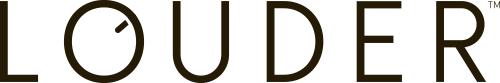16 May 2025
Mastering Path to Conversion Reports in CM360

In summary
- Path to conversion reports in Campaign Manager 360 (CM360) show the sequence of ad interactions leading to a conversion.
- They highlight top converting paths, assist ratios, and full-funnel channel performance identifying both direct and assisting channels that lead to conversions.
- Learn how to use P2C reports to understand channel performance and optimise campaign strategies.
What are path to conversion reports?
Path to conversion (P2C) reports in Campaign Manager 360 (CM360) are a multi touch attribution report that show the sequence of touchpoints before a final conversion in an advertising campaign. P2C reports allow marketers to understand how users were exposed to a campaign in the lead up to a conversion.
P2C offers the ability to analyse specific touchpoint data, from the very last interaction (Interaction 1 in the CM360 UI) to up to 200 interactions back, with the standard being 5 interactions from the last. Using this standardised volume of 5 interactions creates an aggregated dataset that prevents users from encountering an overwhelming number of unique paths, that may arise from utilising the extended path length feature.
Benefits of P2C reporting
There are multiple benefits to P2C reporting including:
- Assisted conversions: Understanding how upper funnel touchpoints drive consumers to lower funnel action.
- Top converting paths: Exploring the most common paths in consumers’ journeys to conversions.
- Full funnel insights: Analysing the contributions of each channel and how they work together.
Example of how P2C reporting works
Let’s examine some pivoted interaction table mocks that showcase what can be pulled from Path to Conversion data:


With each interaction, advertisers can choose to cut and dice conversion data with a range of dimensions for further granularity into their investigation (e.g. floodlight activity, site, advertiser, campaign, and more), while Total Conversions and Total Revenue act as the key metrics that can be added as columns to the report.
Key insights based on last touch interaction data
- Channels such as Search have high conversion volumes attributed to it as the last interaction.
- Higher funnel channels such as Video and Display, exhibit lower volumes of last interaction conversions.
- This will reverse through earlier interactions, as higher funnel channels showcase their value in the awareness and consideration stages of the consumer journey with increased rates of assisted conversions.
Considering the assisted conversion ratio
This style of report not only provides a last touch view, but you can also see what channels played a supporting role in achieving conversions. This can be assessed by looking at an assist ratio, which is calculated by dividing the Assisted Conversions by Attributed Conversions.
Upon reviewing the total conversions attributed to each channel based on last interaction (Table 1: Interaction 1), we see that:
- Search: 1000 conversions
- Display: 200 conversions
- Video: 30 conversions
When looking at the volume of assisted conversions attributed to each channel based on interactions like Table 2: Interaction 2 and 3, we see that:
- Search: 200 conversions
- Display: 240 conversions
- Video: 48 conversions
Now, if we calculate the assisted conversions ratio, we see that:
- Search has a 0.2x assist ratio
- Display has a 1.2x assist ratio
- Video has a 1.6x assist ratio
The key learnings here are that:
- The lower the assist ratio, the higher the channel places in driving the final conversion touchpoint.
- The higher the assist ratio, the larger the significance of the channel in driving users down the user funnel.
Top conversion paths
The P2C Report can also be used to determine the most common conversion path when there’s more than one channel in the mix. When ad exposures are grouped by channel, users can identify top performing channel combinations and use this knowledge to optimise setup and existing campaign budget investments.
| Converting paths | % of conversions |
|---|---|
| Search | 43% |
| Video → Search | 22% |
| Display → Search | 10% |
| Display → Video → Display | 8% |
| Video → Display → Search | 4% |
The report is especially helpful in identifying which channels may help drive final conversions via another particular channel. For instance, a strong majority of Display conversions may be assisted by Video, however a lower rate of Video conversions may be assisted by Display.
P2C best practices
When utilising these types of reports, there are a few important points to keep in mind:
- Utilise enhanced attribution and auto-tagging to increase reliability of conversion data. These features will help Google capture more information about the clicks that lead to conversions.
- Ensure all media within CM360 is tagged to create a broader view of performance and standardise path and attribution insights.
- Use clear naming across all channels to ensure ease of analysis across each path’s reporting.
- Export either into Google Sheets/Excel for beginner analysis using basic formulas and pivot tables, or into Big Query, for advanced analysis using SQL of high volumes of interaction data.
P2C limitations
- Path to Conversion windows have a maximum 60 day period.
- While web, app and offline attributed conversions are all supported, only observed conversions (all floodlight conversions attributed or not) are supported for CTV.
- Cross-device conversions are not included.
- Data displayed in reports will only focus on interactions that have led to conversions.
Get in touch
If you’re interested in further exploring how these reports can help elevate your digital campaign insights, get in touch today with Louder.