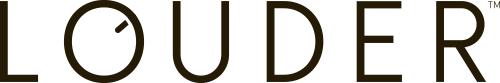08 March 2022
Display & Video 360 and Google Analytics 4 integration

What is this new integration between GA4 and DV360?
Google announced that the Google Analytics 4 (GA4) and Display & Video 360 (DV360) integration has fully launched and is available to both Standard and Enterprise Google Analytics users. One Google Analytics 4 property can link with up to 200 advertisers.
Why should you enable it?
This integration establishes a bi-directional link between GA4 and DV360 that allows you to:
-
Export DV360 data for GA4 cross-channel reports.
-
Export GA4 audiences to DV360 for targeting or reporting in DV360.
-
Export GA4 conversions for custom bidding in DV360.
DV360 data in GA cross-channel reports
The integration will enable user and session data, and conversion metrics to be visible in GA4’s cross-channel reports. The data is reported based on the traffic-source dimensions like source, medium, campaign, and default channel grouping.
Please note the Source platform dimension will have the value ‘dv360’ in GA4.
Audience export
Audience export from GA4 to DV360 is used for campaign targeting. This is done automatically when:
- Google signals in source GA property is activated

- Personalised Advertising in the link settings are enabled

Please note audiences that contain demographics or interests data will not be exported.
Exported audiences can be found under All Audiences in the linked DV360. You can use the audiences as-is for targeting, combine them with other audiences or perform analyses on them.
Conversion export
Conversions exported from GA4 use the cross-channel last click attribution model. They can be used for custom bidding in DV360.
How to link GA4 and DV360
If you want to learn how to link your DV360 to GA4, our guide gives you a step-by-step process complete with images.