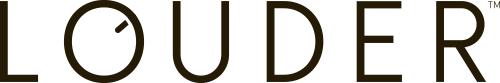01 June 2022
What are enhanced conversions from Google and why you should use it

What is Google’s enhanced conversions feature?
Recently Google has been promoting the use of their new Enhanced Conversions feature to help advertisers patch holes in attributable conversion data when running advertising on Google’s Marketing Platform (GMP).
Within the last 12-24 months in particular there has been a concerted ramp up in privacy initiatives such as Apple ITP (in particular the iOS 14.5+ release) which has completely curtailed third party cookies and applied tighter restrictions around the use of first party cookies. But perhaps the biggest impact on measurability of advertising campaigns is the removal of click identifiers such as Google’s gclid and Meta’s fbclid both these identifiers in particular have come under increased scrutiny.
Historically both Google and Meta have relied on the use of click identifiers to be able to associate conversion data with specific ad unit clicks. However companies such as Apple have taken aim at these click identifiers because they can be used to infer more information than just which ad was clicked, in the case of Google and Facebook, these click identifiers can also be associated with specific users - meaning they can not only reveal which ad was clicked, but who clicked it.
As a result Browsers operating within the iOS ecosystem in particular are instructed to strip these click identifier parameters from campaign click Destination URLs, meaning Analytics tools such as Google Analytics and pixel tags such as Ads Conversion Tracking, Floodlight or Meta Pixel tags cannot capture these click IDs. This limits the ability of companies like Meta and Google to accurately report on campaign performance for clicks originating from impacted Browsers/Environments, like they could prior to Apple’s ITP (iOS 14.5+ release).
Prior to the iOS 14.5 release, and to help advertisers fill known ITP conversion data gaps, Google Ads experimented with using machine learning techniques to predict conversion rates for Browsers/Platforms that were not able to be measured as accurately as Google Chrome. These conversions were referred to as modelled conversions.
Google’s Enhanced Conversions update acknowledges the prior limitations, but also recognises that the measurement landscape is becoming even more challenged when relying on cookies and click identifiers to associate ad clicks with conversions. So it seeks to work differently, in effect side stepping current ITP limitations.
Why should I implement it?
It’s not uncommon for advertisers to optimise and tune their campaign performance based on conversion data. In some cases platforms like Google and Meta use these conversion signals to target or look for similar audiences which are likely to convert in an effort to drive more targeted audiences to your pages and reduce costs while increasing ROI.
If you receive less valid conversion signal data, that can have a knock on effect for those optimisation tools. Which in turn can negatively impact your campaign performance and increase your advertising costs.
According to Google, the Enhanced Conversions technology has reportedly been able to restore conversion data for clients who have been negatively impacted by recent ITP updates, in some case studies claiming improvements of 5%+ uplifts in conversion data. Our own observations at this point are still limited by the newness of the technology, but we’ve observed examples where we’ve implemented Enhanced Conversions on behalf of clients, and observed 10%+ uplifts in conversion rates*. Whilst early results are positive from a conversion measurement perspective, it’s worth pointing out that enhanced conversions reporting isn’t a silver bullet for all measurement challenges, and it does have some limitations which we will discuss a bit later.
However the main motivation to implement it, is that it should be complimentary to existing conversion measurement tools and fill some of the known gaps in measurement ability. And although our experience with modelled conversion data from Google has been quite good to date, it’s always better in our opinion to be able to rely on actual conversion data over modelled data. As a result we are recommending clients implement enhanced conversions.
How it works
Unlike traditional conversion tracking methods that relied on cookies, pixels and click IDs, Enhanced Conversions relies on Google’s massive user footprint to correlate user activity such as a conversion back to a specific user. It does this by requiring advertisers to send customer information related to the conversion back to Google. This customer information is then used to match the conversion activity back to a Google account.
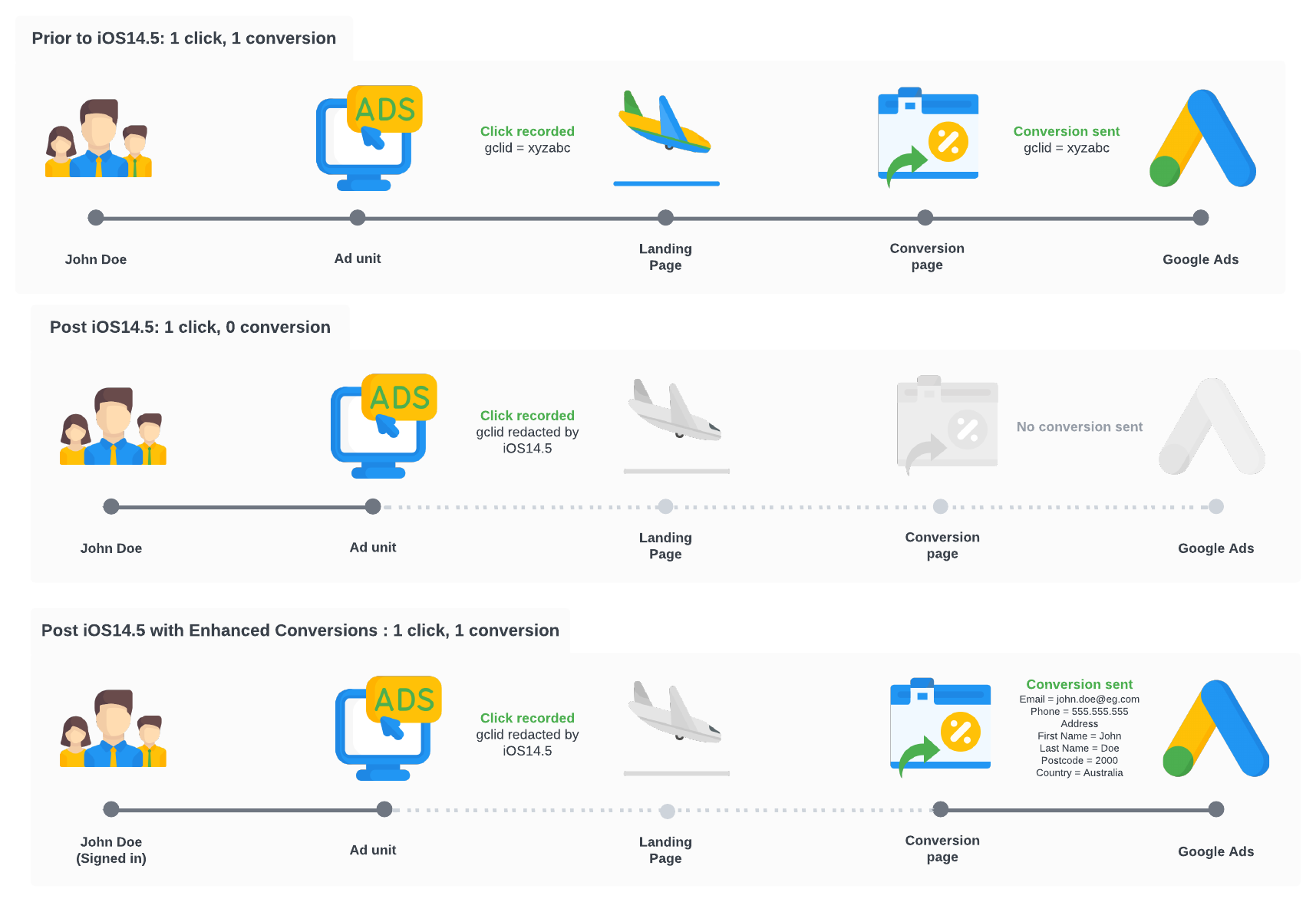
Supported Match Keys
In terms of customer match information, Google Enhanced Conversions currently relies on the following user data to match a conversions back to a Google Account / Ad Click.
-
Email (preferred match method)
-
Address - First name, last name, postal code, and country are required. You can optionally provide street address, city, and region as additional match keys.
-
A phone number can also be provided but it must be accompanied with an email, or full name and address. (so it can’t be used as a match key on its own).
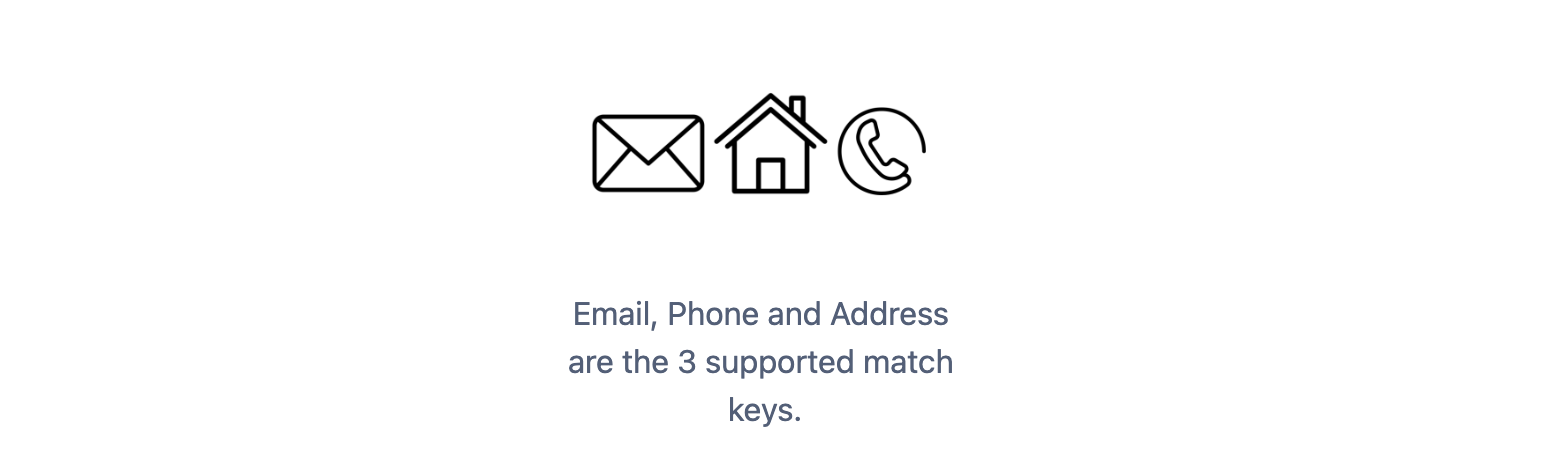
Your business must collect these values from customers at some point in your conversion process. For example an ecommerce checkout process or lead generation form is likely to ask for these fields as fairly standard contact details. The most ideal match type is email address, but address and phone can also be used with the limitations listed above.
How do I implement it?
Implementation of Enhanced Conversions will depend on your existing website / dataLayer structure. Generally speaking you only need to make a change to your conversion page or conversion pixel configuration on the conversion page.
If your site uses a tag manager like GTM the process is relatively straight forward. But if you don’t use GTM or you use another third party tag manager, you can use the gtag.js library to pass the required information to Google Ads.
Since implementation via GTM is the most straight forward to follow, we will provide an overview of that method below, but if you need help using alternative implementation methods, please feel free to reach out to the Louder team directly.
Step 1 - Enable enhanced conversions in Google Ads.
Enabling enhanced conversion measurement is done on a per conversion action basis.
In your Google Ads account, navigate to Tools and Settings → Measurement → Conversions. Select your conversion action from the list of already configured conversions.
For example: Let’s assume you already have a conversion named: Quote in Google Ads.
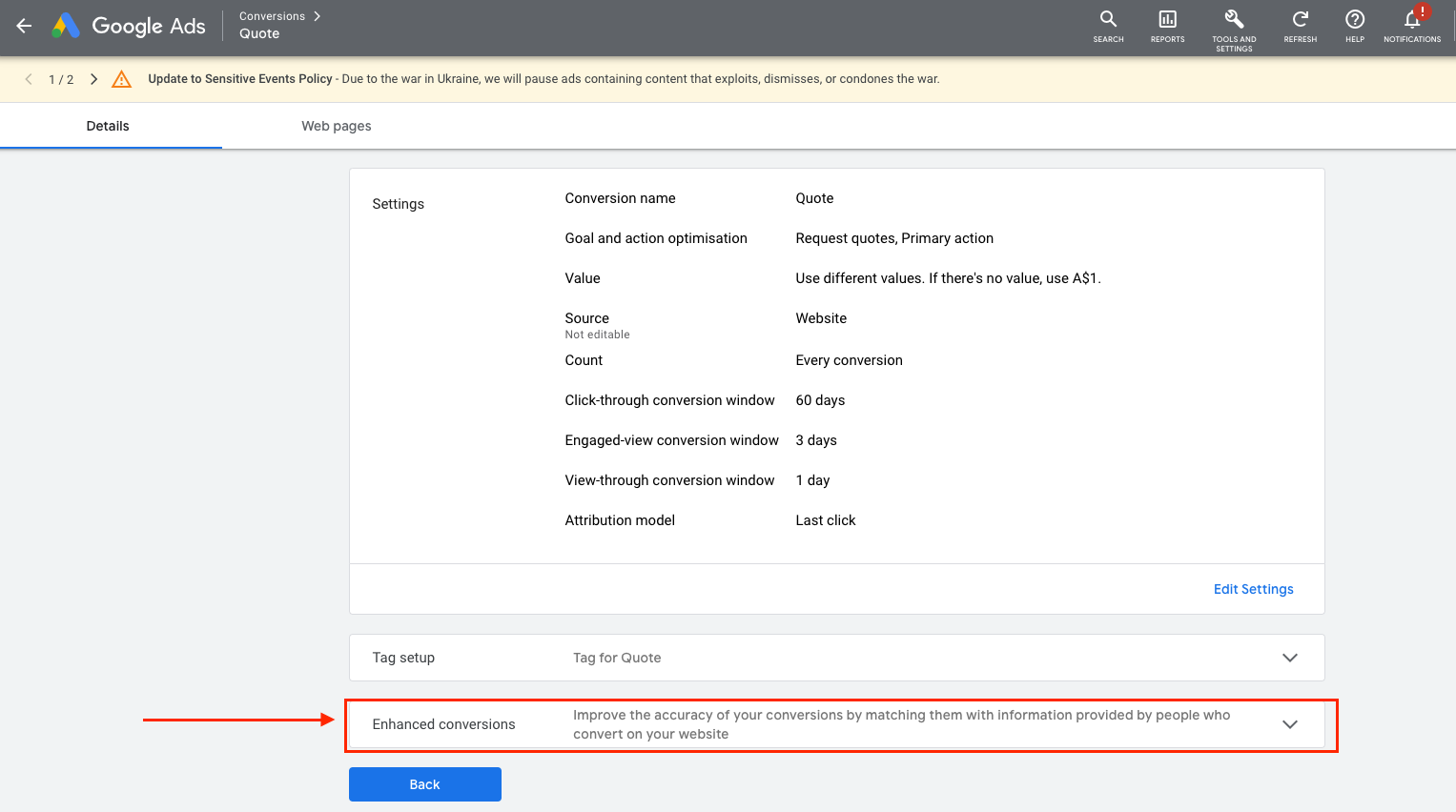 Google Ads Conversions configuration UI for conversion name: Quote
Google Ads Conversions configuration UI for conversion name: Quote
You’ll want to expand the Enhanced conversions section. You’ll then need to enable the checkbox “Turn on enhanced conversions”.
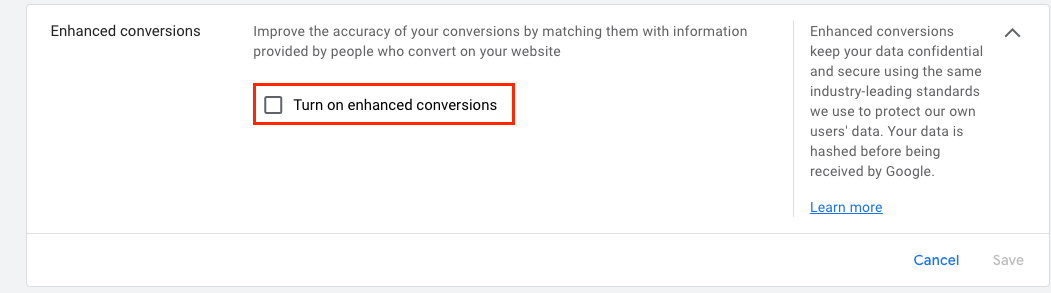 You need to toggle Enhanced Conversions on for each conversion action in your Google Ads account
You need to toggle Enhanced Conversions on for each conversion action in your Google Ads account
Step 2 - Check with your privacy policy / compliance team
Since you’ll be sending potentially sensitive information back to Google when a user completes a quote form that captures their personal data. You may want to have discussions within your business around data collection policies and make amendments to your existing policy to outline how you plan to use supplied user data. It’s worth noting that upon receipt of this data, Google claims its servers hash this personal information to help protect user privacy. We will cover hashing later in this article.
Step 3 - Configure your Google Ads Pixel to capture user data
Within GTM, if you use a Google Ads conversion tracking template tag and you’ve already configured your Quote conversion tag with appropriate triggers to fire when a quote is completed, you’ll be given a checkbox option to Include user-provided data from your website, when you check this box you’ll be asked to supply a new type of GTM variable called a “user-provided data variable”.
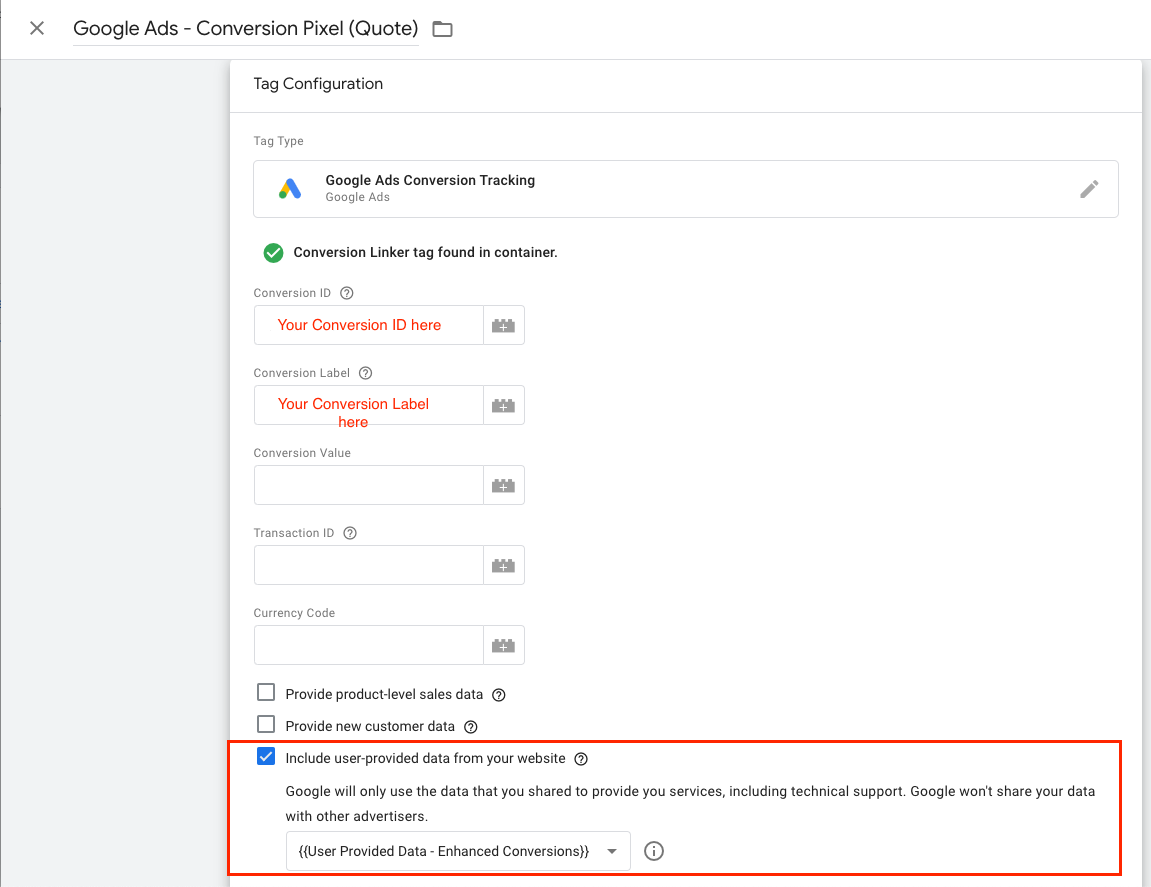 Your Google Ads conversion tag now has an additional checkbox to provide customer data with your conversions.
Your Google Ads conversion tag now has an additional checkbox to provide customer data with your conversions.
Step 4 - Configure the User-Provided data variable
GTM has a new custom variable type, the concept is to make it easier to supply email, phone and address details in the expected format that is accepted by Google Ads Conversion Tracking Enhanced Conversions feature. In the below configuration only email and phone were prioritised for matching back to Google.
Manual configuration option is enabled because we will specify to GTM where to look in the (DOM) or HTML source for the email address and phone number information. This is also the easiest method for those who may have limited javascript knowledge.
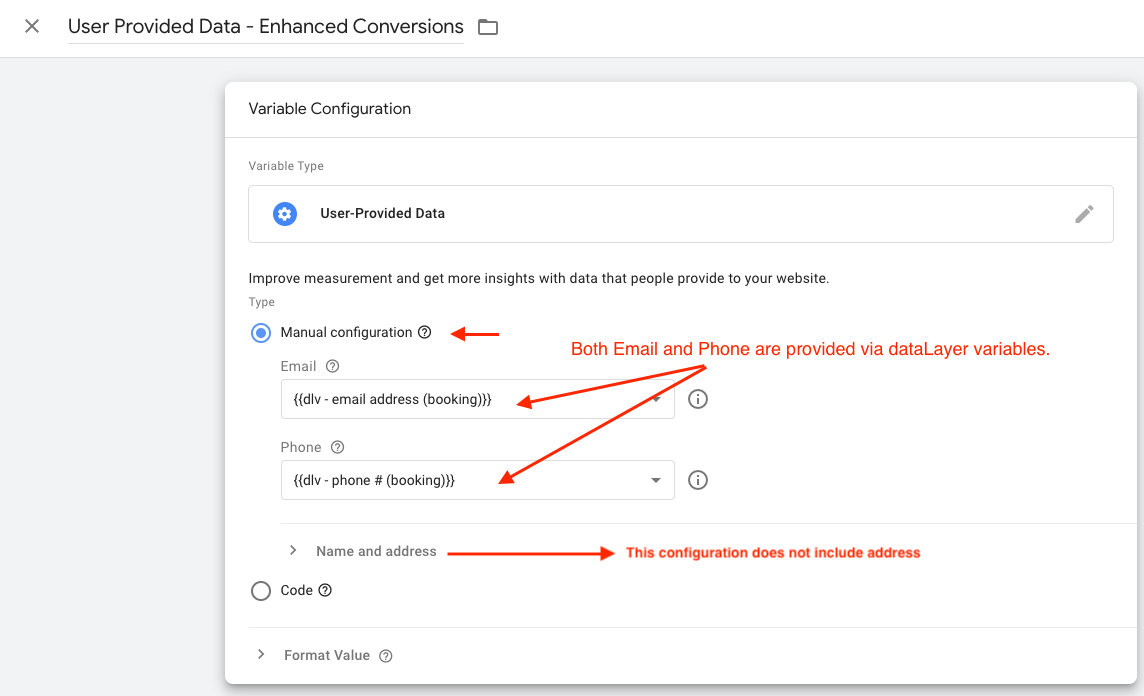 In this example we are using Manual Configuration and specifying the GTM variables which contain email and phone #. Address (optional) has been omitted in this configuration.
In this example we are using Manual Configuration and specifying the GTM variables which contain email and phone #. Address (optional) has been omitted in this configuration.
If you choose to use Code, you’ll need to write a custom javascript function that returns customer data in the expected JSON type structure. You’ll need some basic javascript knowledge to use this method.
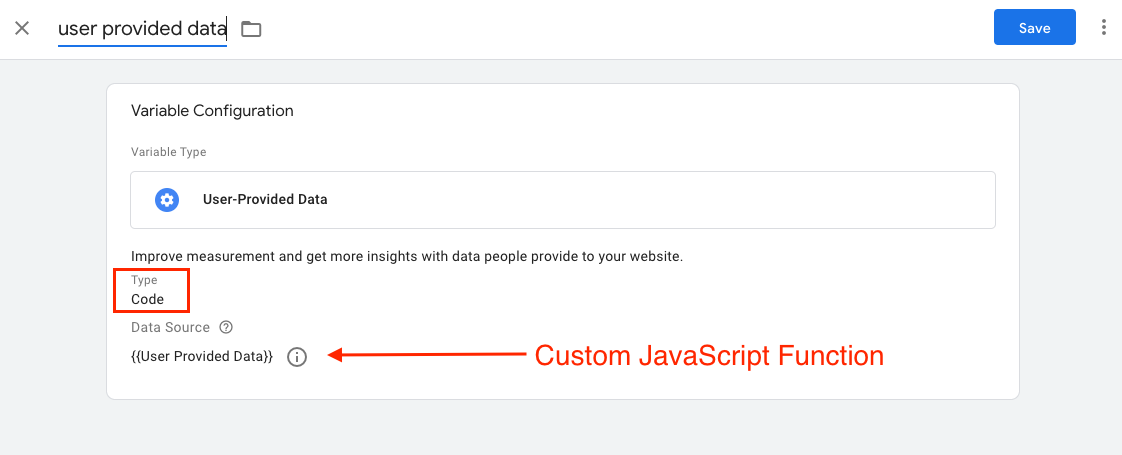 Only use this option if you’re comfortable writing customer javascript to extract the values you need from a given page.
Only use this option if you’re comfortable writing customer javascript to extract the values you need from a given page.
Example function can be found here. And would look something like this:
function() {
return {
"email": yourEmailVariable, // replace yourEmailVariable with variable name that captures your user’s email
"phone_number": yourPhoneVariable, // repeat for yourPhoneVariable and following variable names below
"address": {
"first_name": yourFirstNameVariable,
"last_name": yourLastNameVariable,
"street": yourStreetAddressVariable,
"city": yourCityVariable,
"region": yourRegionVariable,
"postal_code": yourPostalCodeVariable,
"country": yourCountryVariable,
}
}
}
Step 5 - Configure your variables to extract customer data such as email, phone, address
If you’ve been working with GTM for a while, you’ll no doubt be aware that often there are multiple ways to extract information from a page. So this step will really depend on your website structure.
By far the easiest way to pass information to GTM is to have your site developers place the required customer data directly into the dataLayer on your conversion page. But sometimes getting information into a dataLayer isn’t as straight forward as we’d like.
Therefore if the details are not in your dataLayer already, or will require significant work from your developers to get it there. You can leverage other methods within GTM to extract the information required.
For the purpose of this example: Let’s assume you have a Quote confirmation page that outputs the users email address, phone number, and address details as part of the quote request confirmation page.
We are configuring a GTM variable of the type DOM Element, this variable type allows you to extract information based on either an ID selector or CSS selector. In the below example our email address is based on the HTML structure of the page.
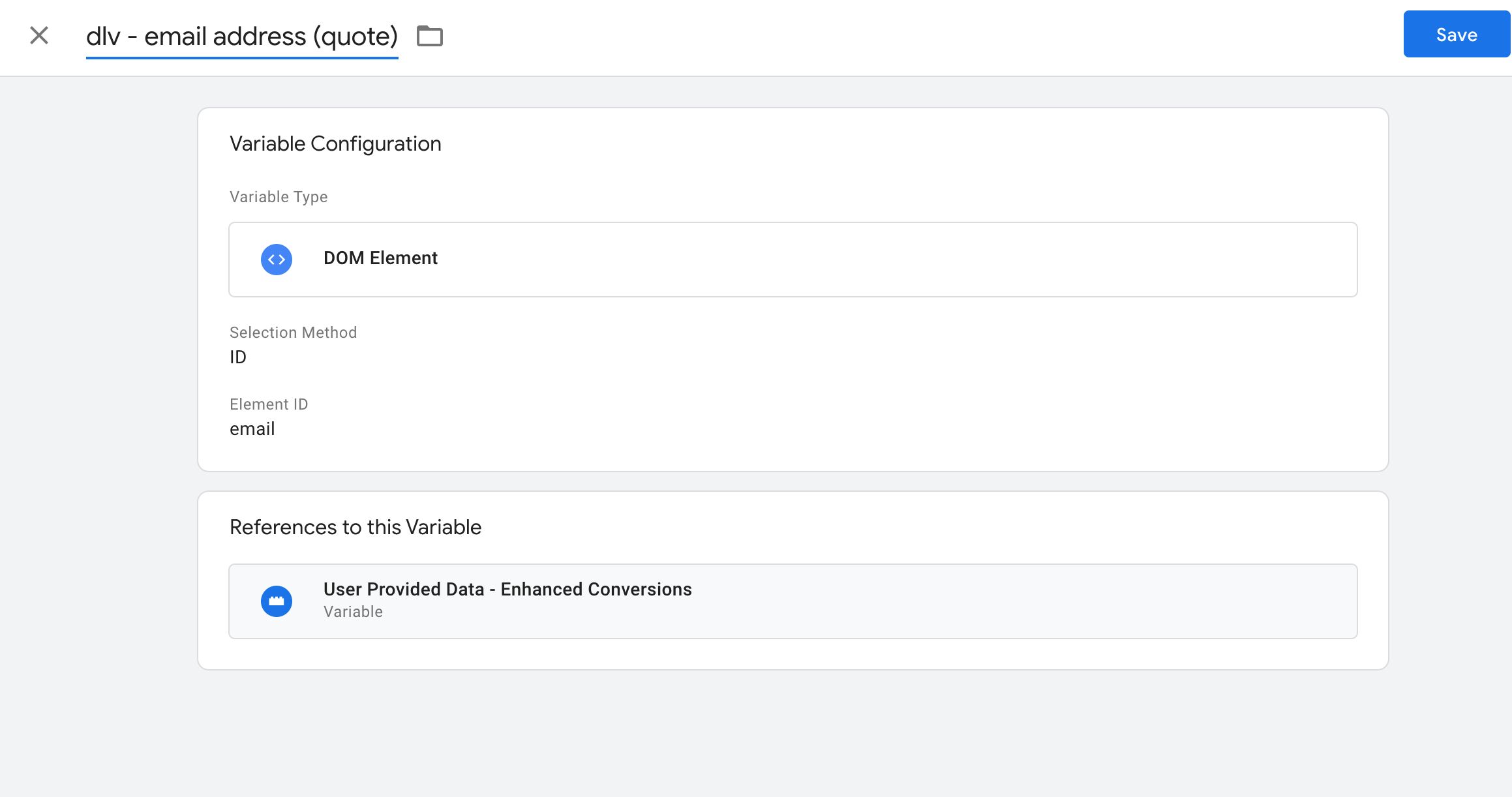 The DOM element can extract values based on ID, CSS selector or even an elements attribute name.
The DOM element can extract values based on ID, CSS selector or even an elements attribute name.
Here is an example of a HTML element which has the ID attribute = email.
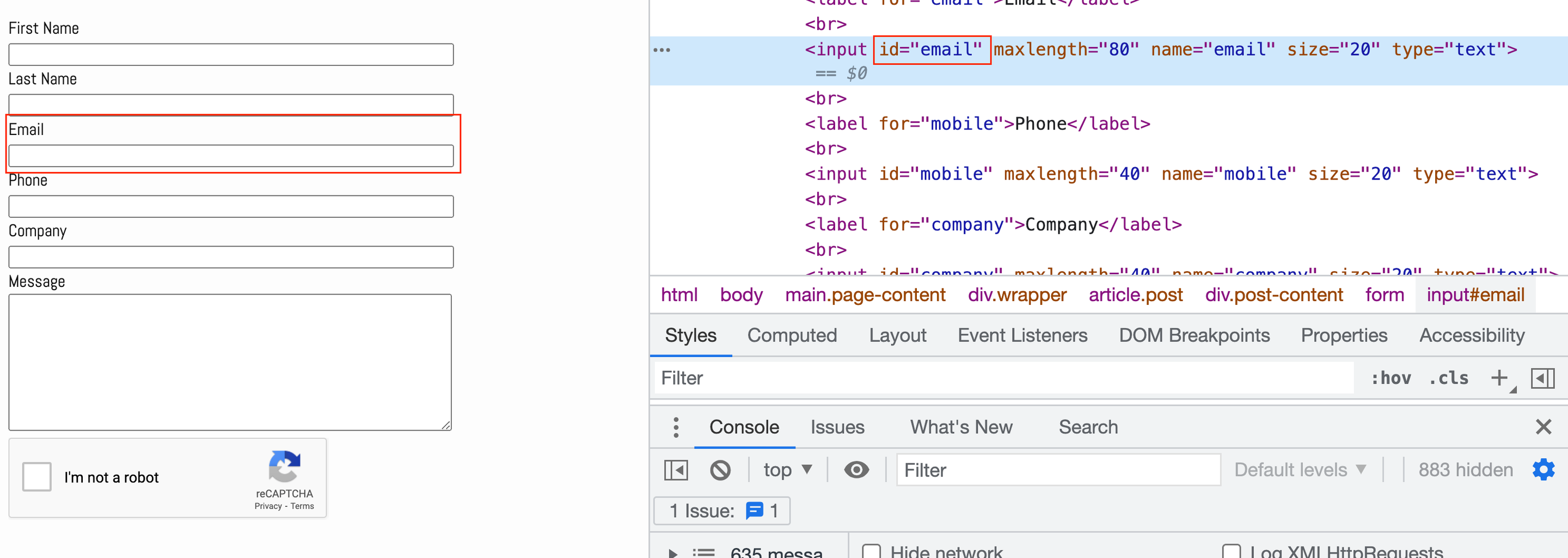 The ID attribute has a value of email.
The ID attribute has a value of email.
CSS selector short cut
If you’re unsure exactly what selector to use for your email, phone or address fields, a handy tip is to use Chrome Developer Tools to help you. To get there, first right click on the element on the page in question and select inspect element.
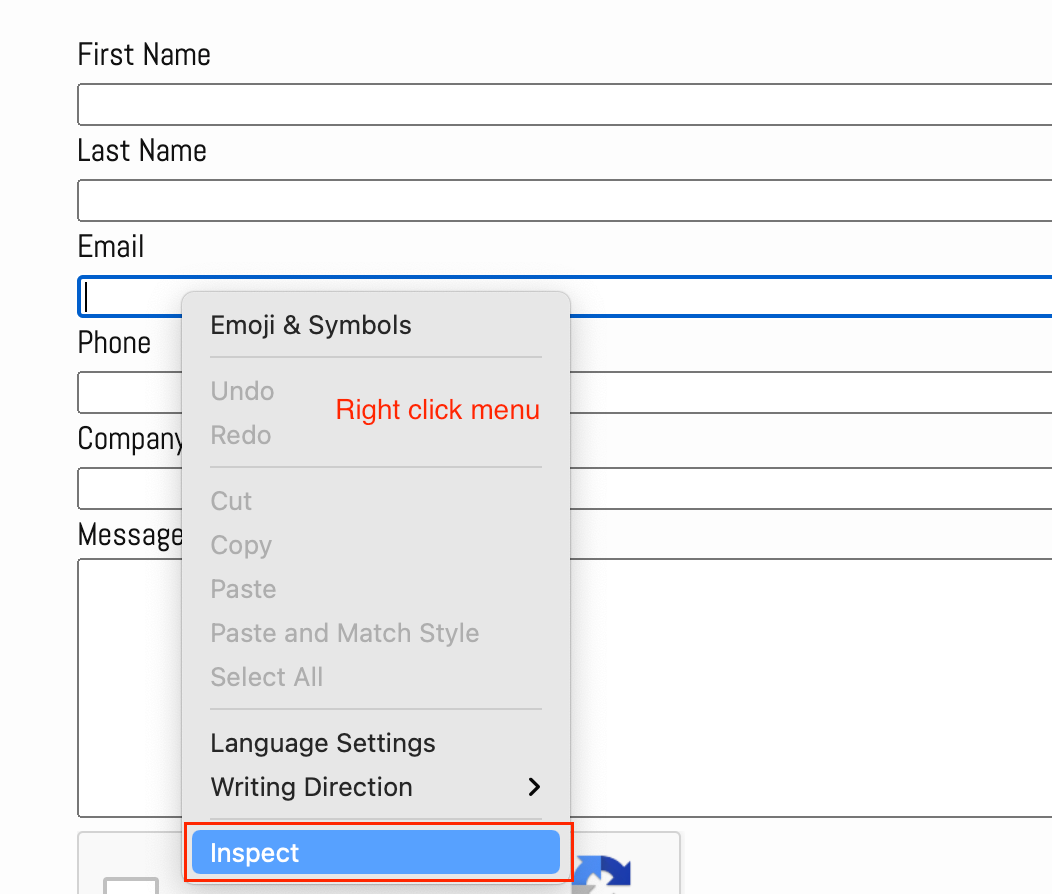 Right click → inspect will open Chrome Developer Tools on any page.
Right click → inspect will open Chrome Developer Tools on any page.
This will bring up the Chrome Developer Tools menu, element menu.
Highlight the element in question and right click again to bring up another menu.
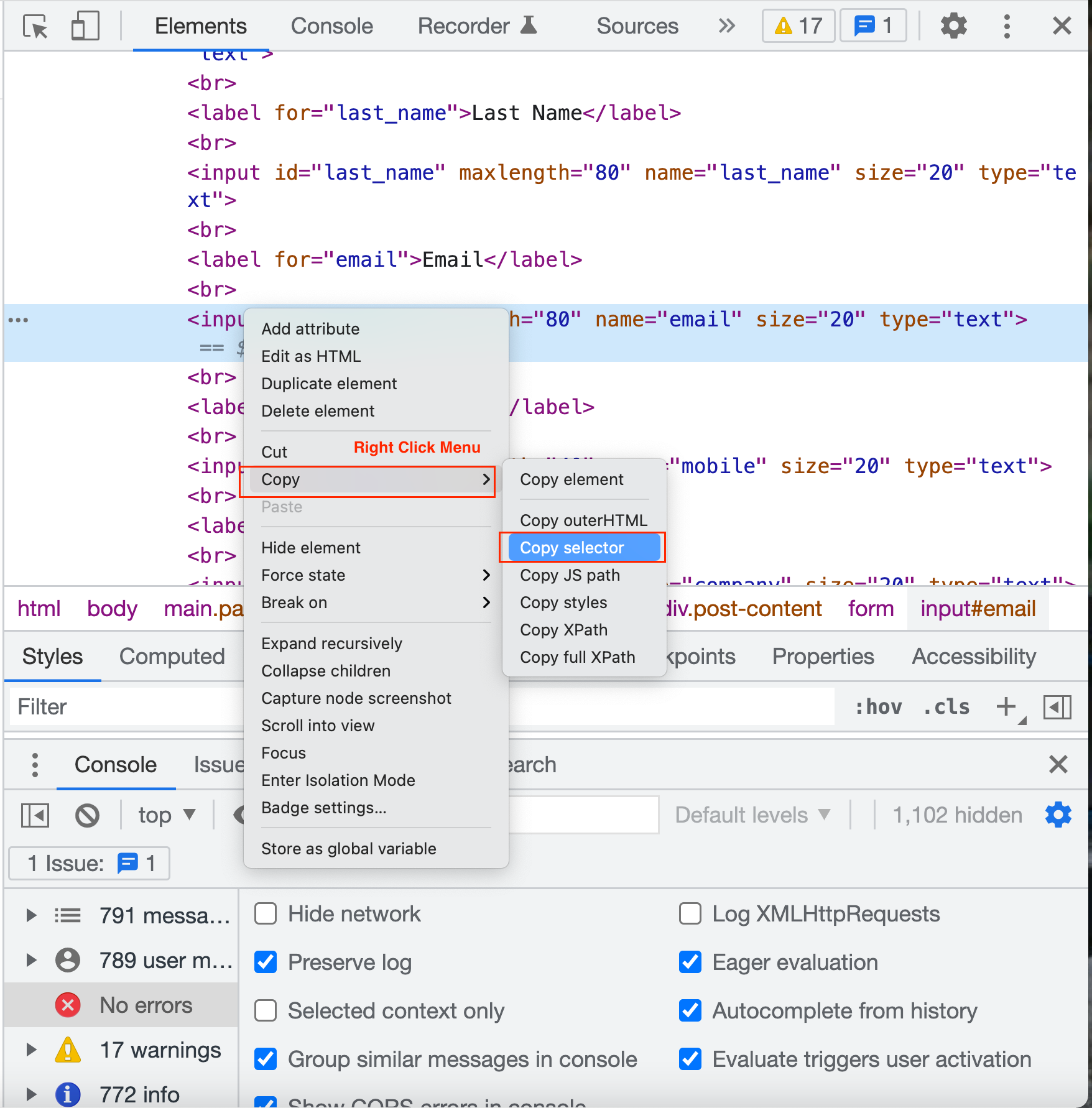 The Copy selector makes it easy to grab the right selector for the element on the page.
The Copy selector makes it easy to grab the right selector for the element on the page.
From the copy menu, you can use the Copy selector option to get the correct selector to use in your DOM Element variable for GTM.
In our case because the email field had an ID attribute value of email, it was fairly easy. But if your page lacks ID attributes, you may have something that looks a bit more like this:
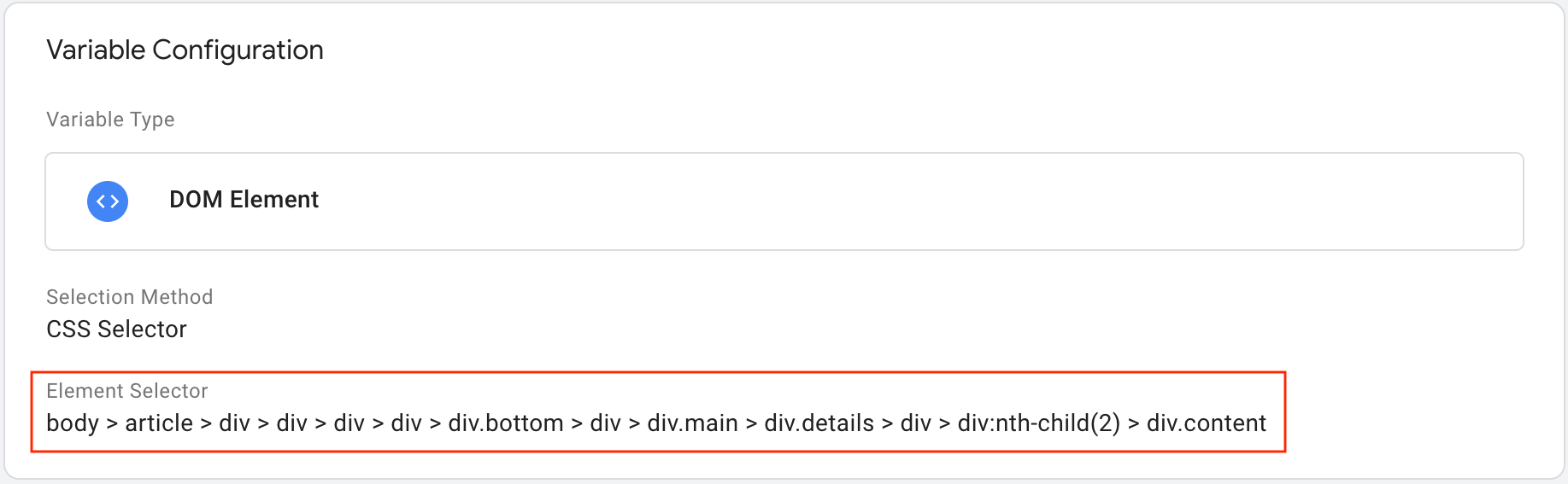 Chrome Developer Tools makes it easier to get the selector value right, first time around.
Chrome Developer Tools makes it easier to get the selector value right, first time around.
Step 6 - Repeat step 5 for each match key
The above example shows that we’ve captured email address to pass into the new user data variable in GTM. But if you plan to supply phone and address you’ll need to repeat the same process above for those additional fields.
Remember if you plan to use phone number you need to also include address OR email also. You cannot use phone number in isolation.
Also if you plan to include address details the minimum required fields are: First Name, Last Name, Postcode and Country. The optional fields are: street name, city and region.
So you’ll need to double-check exactly what customer data is available on your conversion page.
Known Limitations
It won’t fix all missing conversion data
Even though implementation of enhanced conversions is likely to increase the number of recordable conversions in your Google Ads account, it’s not perfect, since it relies on those users having a Google account and being signed into that account at the time of an ad click. If an ad click is generated by someone without a Google account, or when they are not signed into their Google account, enhanced conversions won’t be able to match the activity (ad-click) with the customer data you supply at time of conversion.
Auto-tagging is still required
Also even though Enhanced Conversions is a solution to deal with a lack of click identifiers being output to a campaign destination URL, you still need to ensure auto-tagging is enabled. This is because Google still uses these click identifiers (internally) to associate clicks on ads with known logged in users. When you send customer data back to Google, Google is able to match those internal recorded click IDs back to a Google account and join the two actions (click and conversion) together. As a side note you’ll also need to have the conversion linker tag deployed on all pages, but it’s likely this will already be in place if you’ve deployed conversion tracking previously.
Enhanced Conversions is only compatible with Google Ads inventory
As of the time of writing the enhanced conversions feature is only compatible with Google Ads based conversion tracking. It does not work with Floodlight tags as used by products such as DV360, CM360 - since ad inventory on these networks is often hosted on non-Google owned properties and therefore unlikely to be locations where ad clicks are generated by users logged into their Google account.
This also means that Youtube Inventory purchased via DV360 won’t benefit from Enhanced Conversions. Only Youtube ads purchased via Google Ads will be trackable via Enhanced Conversions such as those trafficked via Discovery campaigns.
If you’re using SA360, there is currently a beta for Enhanced Conversions, but to our knowledge it is currently a closed beta with limited participants.
Only support for web based conversions
Or said another way, in-app based conversion activity is not yet supported, and at this stage we don’t have a time frame on when this type of conversion may be supported by the Enhanced Conversions feature.
Restricted categories
Since Enhanced Conversions requires sending customer data back to Google, there are some categories that are restricted. For example health care related categories are not able to leverage this feature. As are other privacy sensitive categories.
Privacy and Hashing
Google has stated that one way they are protecting customer data is via hashing that data upon receipt. According to Google the feature uses a secure one-way hashing algorithm called SHA256 on first party customer data, such as email addresses, before sending to Google. But that data may appear in the dataLayer or be readable by other tags on your site prior to being sent to Google.
Therefore if you wanted to have more control over the hashing of customer data before it gets sent to Google, the only way to send hashed data directly to Google at the moment is via the Google Ads conversions API, which will present some additional technical challenges for clients.
How long is hashed data stored?
There are two different windows of time that hashed customer data will be stored by Google.
Unmatched customer data - so data that is sent to Google but cannot be tied to a specific Google Account is dropped after 60 days.
Matched customer data - so hashed data that is matchable to a Google Ads account is dropped after 140 days.
The potential exceptions to this rule may apply in regions with specific Governed data protection criteria. For example California has specific requirements due to CCPA.
Future roadmap and support
As of the time of writing both Google and Facebook (Meta) are using similar solutions to mitigate the limitations brought about by Apple’s ITP updates. That is, to send first party customer data back to their respective platforms so that they can inform you which ads that user interacted with on their platforms.
Whilst this doesn’t completely solve the challenges thrown up by ITP limitations around click identifiers, due to both platforms massive user footprint (of user accounts), it does give the bigger players in the industry a distinct advantage over smaller networks and ad providers. It also highlights that whilst Apple’s intentions to increaser user privacy were developed with good intentions in mind, in many ways we’ve moved away from relatively anonymous third party cookies and identifiers and more toward first party user data instead. In effect potentially leaving end user with less privacy than before ITP.
At this stage it’s hard to see how future ITP updates could curtail this form of first-party customer data matching, so it’s likely to become a mainstay of conversion measurement moving forward and support for GA4 is also reportedly likely to arrive within the next couple of quarters.
Therefore we would recommend reviewing your privacy policy and user agreement documentation within your business and website to explicitly state how this customer data is being used and shared with these platforms (Google and Meta in particular) and despite not being a legal requirement within Australia, we also recommend exploring options available for enabling customers to signal if they wish to opt out. Since we think if not now, but at some point in the future regulation within Australia is likely to arrive.
If you need help with deploying Enhanced Conversions, either via GTM or the Google Ads conversions API, As certified Google Ads and Google Tag Manager partners Louder is here to help.
Useful resources:
-
Enhanced conversions 2022 (APAC Partner Education Program)