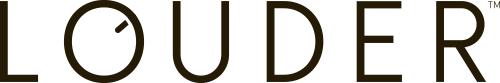02 December 2022
Google enforces GA4 API quota limits
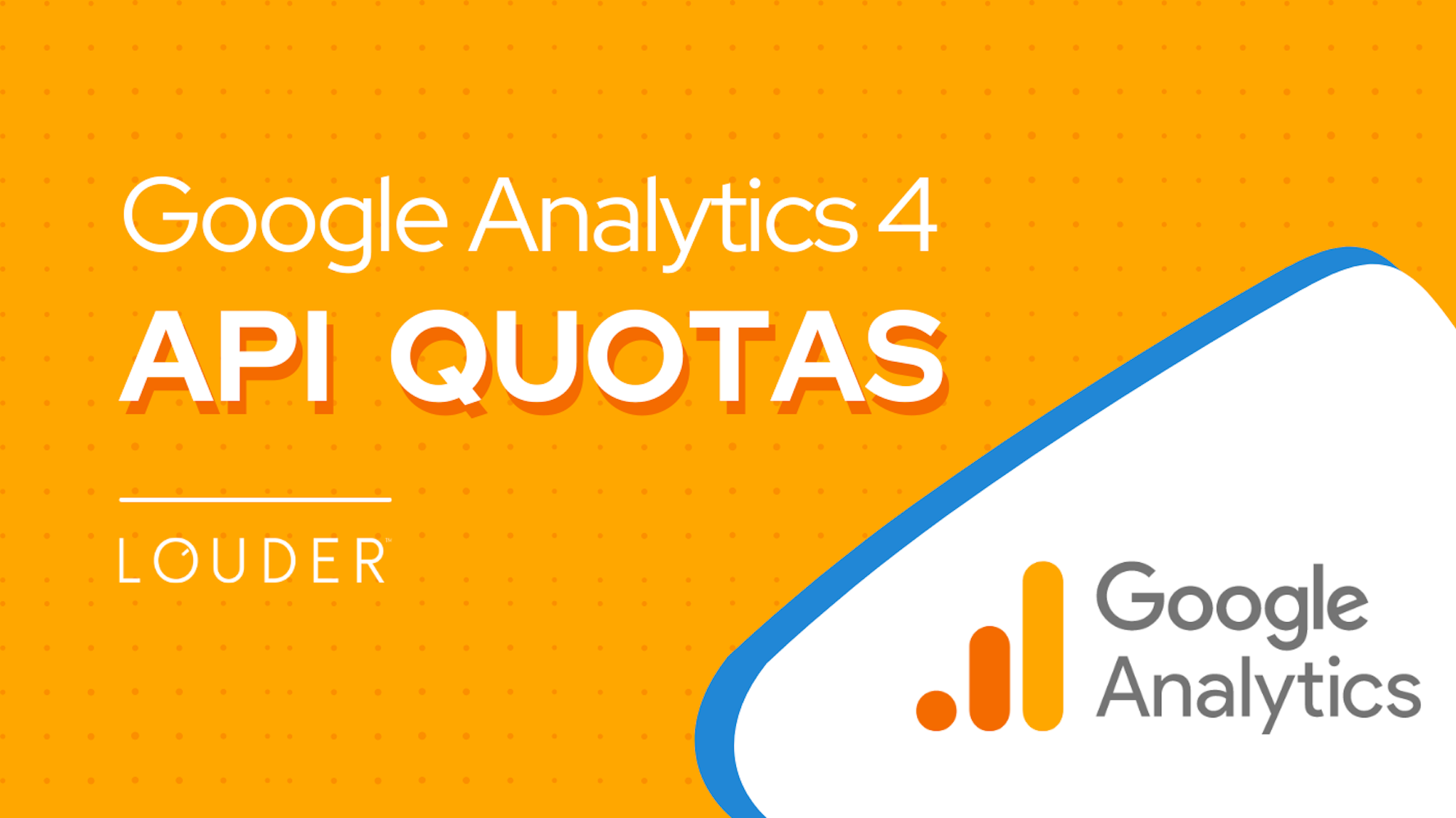
In summary
- Google has started to enforce API quota limits on Looker dashboards that report on GA4 properties
- There are a few ways to get around this but they require work
Getting errors on your Looker Studio dashboards?
If you’ve been using the Looker Studio GA4 connector to visualize Google Analytics 4 data you may have noticed that some reports are not loading the same as they were prior to the 10th of November.
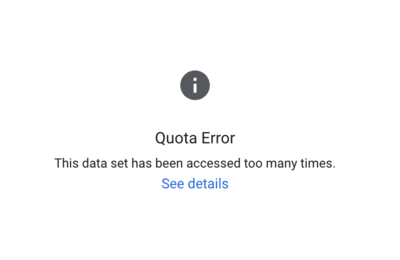
Google enforcing concurrent request limits
The cause of these errors is likely due to the Google Analytics 4 data API which has begun to enforce concurrent request limits. This was also confirmed by GA360 Product Manager - Brian Stark via Twitter on the 16th of November.
What can you do to fix this?
To date, Google has provided some suggestions on what you can do. But here is a quick summary of options:
- Batch requests - to limit number of calls made to the GA4 API every hour.
- If using the GA4 BigQuery export (and we recommend all clients do), point your Looker Studio connector to the BigQuery dataset.
- Upgrade to the 360 version of GA4 - which has higher GA4 data API limits.
Need help with Looker Studio dashboards?
Get in contact with Louder.