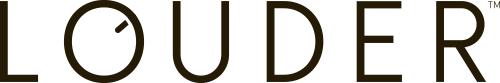17 July 2024
Automated campaign click fraud guide

In summary
- There has been an influx of search partner network fraud traffic appearing within the Google Display and Search partner network, causing advertisers thousands of dollars spent on useless placements
- Users targeting developing nations are most at risk of click fraud schemes
- Understand how you can begin verifying that you are appearing on brand safe and high quality inventory within your Google Ads campaigns
What is Performance Max campaign and Search Partner Network
Performance Max is a automated campaign type, targeting placements across all of Google Ad’s inventory. The Search Partner Network is only one of the placements displayed in Performance Max. Effectively, it is internet search websites that partner with Google to display ads. For example when you Search on Youtube the ads shown at the top of Youtube Search are part of the Search partner network. The Search partner network can be opted out of in your regular Google Ads search campaigns. If you do opt in, like Performance Max there is very limited visibility as to where your ads are shown.
Possible Click Fraud in Campaigns
In 2024, Louder has observed an influx of traffic for both cross-network Performance Max and Search Partner Network targeting campaigns in Google Ads. Whilst these campaigns have received high numbers of conversions, there are discrepancies between platform reported conversions, and those recorded in a backend system. These discrepancies are so large that they can only be attributed to incorrect tracking or click fraud.
Louder has also observed recent instances where only 13% of Google Ads’ Performance Max clicks are reflected as sessions within Google Analytics 4 (GA4). This is in contrast to the 10% expected discrepancy for regular Search campaign sessions, as highlighted by Google. Therefore, we can rule out tracking tag implementation as the cause of Performance Max’s issues.
For advertisers utilising one or both of the previously mentioned features it is recommended to evaluate their exposure to these issues, or to QA themselves.
Things you can check to verify your Performance Max campaigns
- Include the following metrics within your GA4 Explore report:
- Session Campaign
- Session Source / Medium
- Sessions
Filter to include campaigns exclusively attributed to your Performance Max campaigns.
- Include the following metrics within your Google Ads (GAds) / Search Ads 360 (SA360) Report:
- Campaign
- Campaign type
- Clicks
Filter to campaign type = Performance Max, and segment by click type.
-
Louder recommends comparing only a short term period, a week at max, and within a timeframe that is at least a week in the past. This is to reduce the impact of extraneous factors on the session vs click discrepancy.
-
Compare the total volume of GA4 sessions versus SA360 / GAds Clicks attributed to your SA360 / GAds Campaigns. It is important to note that there should be less GA4 sessions than Google Ads clicks due to the way the metrics work. Despite GA4 and UA’s different calculation of the session metric, the overarching idea is still relevant. See Google’s documentation on the difference between Google Ads Clicks and Sessions,
-
Subtract all performance Max campaign clicks that are considered cross-network clicks, from your total ad clicks. Then check if the volume discrepancies are within the 10% expected discrepancy or higher.
-
Louder have observed Search ads 360 volumes with cross-network Performance Max clicks subtracted, are far closer to GA4 session volumes. As mentioned in our initial example we saw GA4 sessions and Search ads 360 clicks when excluding cross-domain Performance Max clicks were within 10% of one another.
-
If you see similar behaviour we would recommend reviewing the Performance Max placement report within Search ads 360 and Google Ads. As Google does not provide you with any metrics outside of impressions for said data, you are forced to manually determine the validity of the websites your ads are showing on. If you have an existing blocklist within Google Ads or as a DV360 user, this could potentially be co-opted and used again within your Google Ads account.
How to validate Search Partner Network performance
The Search partner network, despite its issues, can see strong performance figures. In recent months however, Louder and its clients have observed international spend particularly in developing nations shifting from Google Search to the Search Partner network. This shift is facilitated by stronger search partner network performance, performance reflected within the platform, not the CRM.
To validate your Search partner network setup, use the following steps:
- Create a Search Ads 360 report with the following dimensions:
- Network (With search partners),
- Campaign,
- Country / Territory (Matched),
- Impr. Clicks,
- Cost,
- Client account conversions,
- client account conversion value.
Ideally you are targeting the same conversions in your GAds account as your SA360 account, for this to be an accurate 1 to 1 report. As search partner network is exclusive to Google Ads, you are required use client account conversions.
- Download this data into a spreadsheet. Using a pivot table, or your preferred analysis method look out for the following:
- High impressions.
- Low CPC’s (Average cpc within the <$0.1 range)
- Utilising the Search Partner Network.
- Developing Countries, in particular we have seen issues with: India, Bangladesh, Indonesia, and Malaysia.
- Very Strong ROAS or CPA, whilst having large impressions, clicks, and spend on the Search partner network.
- Potentially use GAds / SA360’s in-built reporting tools to map out impression growth using the Search Partner network throughout 2024 and see if you have experienced any recent spikes.
- Compare this data to your web transaction reporting, or CRM system if possible, and determine if the conversions appearing in the Google Ads or Analytics UI is reflective of your true performance from said countries.
- If not, we recommend to use Google / Microsoft Ads editor to pause the Search partner network on all campaigns with bad performance.
Get greater confidence in your AI campaigns
If you’re using the Google Marketing Platform (GMP), utilise Campaign Manager (CM) as your advertising platform source of truth for conversions, or the SA360 conversion events report. Do not rely on the Google Ads / SA360 UI data as that utilises conversion scaling.
Need some additional help?
Get in touch to discuss how we can help you or sign up to our newsletter to receive the latest industry updates in your inbox.