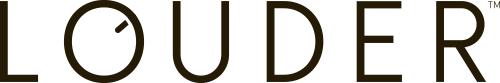12 February 2025
GA time metrics

In summary
- Google Analytics (GA) introduced new metrics to measure engagement with your website or app when Google Analytics 4 came on the scene.
- The suite of new metrics aim to provide a more insightful view of user behaviour.
- It’s important to understand the nuances of these metrics and how they differ to existing metrics to avoid misinterpretation of engagement data.
The engagement_time_msec parameter
GA’s new engagement metrics are based on a new parameter called ‘engagement_time_msec’. The number represents the time gap between the last interaction to the current interaction, showing the how long a user spent engaging with your website. As the name suggests, this metric is calculated in milliseconds.
The parameter is included in all GA events except first_visit, page_view, session_start - as the assumption is users have not engaged with your web or app before the page has loaded, and only a scroll or click would indicate they’re still actively engaging with the website.
Example of a user session and events sent to GA
Consider this user session: a user comes to your website then goes to another website on a new tab. The user then returns to your site, scrolls, clicks and downloads a PDF document.
The below image shows what events are sent to GA during this session.

Other than on-page or in-app interactions, engagement_time_msec is also sent to GA when
- The user moves the app screen to the background
- The user focuses on another tab/ window
- The user navigates away from the app screen or web page (e.g. closes the tab/ window/ app)
- The site or app crashes
In these instances, the time gap between the last interaction and the exit is sent with the next user_engagement event - sometimes at the beginning of the next session.
On its own, ‘engagement_time_msec’ does not tell you much but when stitched together over a session, the data can reveal more about the user journey.
New derived metrics from engagement_time_msec
There are two useful metrics in GA that are based on the engagement_time_msec parameter.
User engagement time
User engagement time is the total amount of time users engage with your website or app, whether it being interacting with or simply keeping your site or app active on their devices. This indicates how well your site keeps its users active and engaged.
This metric is the sum of all engagement_time_msec and is displayed in hours, minutes and second (hh:mm::ss)
Average user engagement time per session
Average user engagement time per session is the average amount of time users engage with your website or app per session. For example, if user A has 2 sessions with User engagement times of 5 seconds and 2 seconds, respectively, the average Average user engagement time per session is 3.5 seconds.
This metric is the average sum of all the engagement_time_msec per session and is displayed in hours, minutes and second (hh:mm::ss)
Comparing average session duration
Session duration represents the time between the first and last event GA received within a 30-minute window - indicating how long the website has been opened in a user’s browser, regardless of whether there were any interactions or not.
Session duration is not based on the engagement_time_msec parameter, so it doesn’t take into account whether the user was active on the page or not.
For example, a typical user has many active tabs open in their browser at once. If they are on your site and leave to look at another website on a different tab for 30 minutes, they are effectively not looking at your website anymore. In Universal Analytics, all of this time would be counted as part of the session duration up until the 30 minutes end session time out. This can results in misleading reporting.
The introduction of the ‘engagement time’ parameter provides more insight into how deeply users are engaging with your website or app, and indicate content effectiveness.
The table below is a comparison of the new engagement metrics and average session duration.
Time metrics comparison table
| Engagement time | Average user engagement time | Average session duration | |
|---|---|---|---|
| Description | How long your website was opened and had user interactions | How long your website was opened and engaged with per session | How long your website was opened per session |
| Calculation | Sum of user engagement time | Sum of user engagement time/ Total number of sessions | Time difference between the first and last session events/ Total number of sessions |
| Unit | Miliseconds | Minutes (mm:ss) | Minutes (mm:ss) |
| A high number means | Users spend more time interacting with the website e.g. scrolling, clicking | Users spend more time interacting with the website per session | Users keep the website open for longer per session |
| A low number means | Users spend less time interacting with the website | Users spend less time interacting with the website per session | Users do not have the website open for long per session |
Time metrics comparison breakdown
Although duration and engagement time sound similar, they measure completely different things, and thus they tell very different stories:
- Duration tells you how long your website was opened
- Engagement time tells you how long your website was opened and engaged with (actively reading, scrolling, clicking, etc.)
And the implication of this is:
- High user engagement usually means users spend more time being active on your page - whereas high duration just means they have your website open for longer, but it doesn’t mean users were active on the site throughout the duration
- Lower user engagement indicates there’s not much interaction on the page - whereas lower duration just means your users have your website open for a shorter period of time, but it doesn’t mean they were not engaged during that short stay
Noting that the user engagement metric also takes into account whether the tab is active on the user’s device whereas duration doesn’t. You would expect to see a stark difference between the metrics when:
- A user keeps the tab open but in the background
- A user spend time reading the content but doesn’t trigger any GA event
Here’s an example to demonstrate the difference:


Louder’s recommendation
- Understand metrics when reporting and how they differ to existing metrics
- Don’t be deceived by higher session duration, understand what it really means
- Engagement time is a better indication of user engagement than session duration
Get in touch
If you’re still unsure how to interpret your time metrics, reach out to Louder for advice.