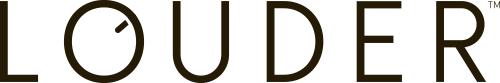30 March 2022
Search Ads 360 and Google Analytics 4 Integration

Recently Google announced the official retirement dates for the Universal Analytics product. To date one area that has held back Google Analytics 4 (GA4) in terms of full feature parity with the outgoing Universal Analytics product, was the product integrations and reporting available for Google Marketing Platforms (or GMPs).
The good news is that, the list of integrations not yet available in GA4 when compared to Universal Analytics is getting smaller each week.
To date the following GA4 integrations have been released:
-
GA4 Google Ads Integration (which has been available for 12+ months now)
Now finally Google has officially moved the SA360 / GA4 integration out of its limited Alpha whitelist status, making it available to all GA4 account owners.
What is SA360?
Search Ads 360 allows digital marketers to efficiently manage ad listings across multiple search engines and media channels from within a single interface. Without SA360 you’d need to manage your keywords and performance within each specific search engine platform itself, making performance more difficult to manage. Learn more about the benefits of using SA360.
Why should I link GA4 and SA360?
Here are some of the reasons you may want to link these accounts:
-
Export GA4 defined conversions back to SA360
-
Import your cost data from SA360 to GA4
-
Import GA4 site engagement metrics back into SA360 (Available: if you’ve upgraded to the latest SA360 experience)
-
Review post click behaviour from SA360 campaigns via GA4 reports
- eg: Multi-channel funnel and Model Comparison Tools
What’s changed about linking SA360 in GA4?
Perhaps the biggest change with regard to SA360 and GA4 is that the integration is no longer only available to GA360 level accounts, as was the case in Universal Analytics. It is now available to both standard and 360 GA4 properties.
How to link
If you’ve linked products to Google Analytics in the past, you’ll be familiar with the fact that you will need a certain level of permissions on both GA and the account you’re linking.
To complete the linking process for SA360 and GA4 you’ll need to have Editor role access to the GA4 property and Admin role access for the Search Ads 360 manager account.
You can follow the GA4 linking instructions here, which will differ slightly depending on the SA360 account level experience you have enabled.
Report Enablement
If you read the GA4 Search Console integration post. This is where the SA360 integration differs from the GA4 Search console integration. Unlike the Search Console integration where you had to enable the Library → Collections → Search Ads (collection), SA360 does not have its own collection of reports to enable. We’re not yet sure if Google plans to create a collection (it would be nice if they did), but for now in order to see SA360 report data within GA4 you’ll either need to:
-
Navigate to your GA4 reports overview
-
Under Life Cycle → Acquisition → Acquisition overview
-
At the bottom of this report you’ll see a new widget Search Ads 360
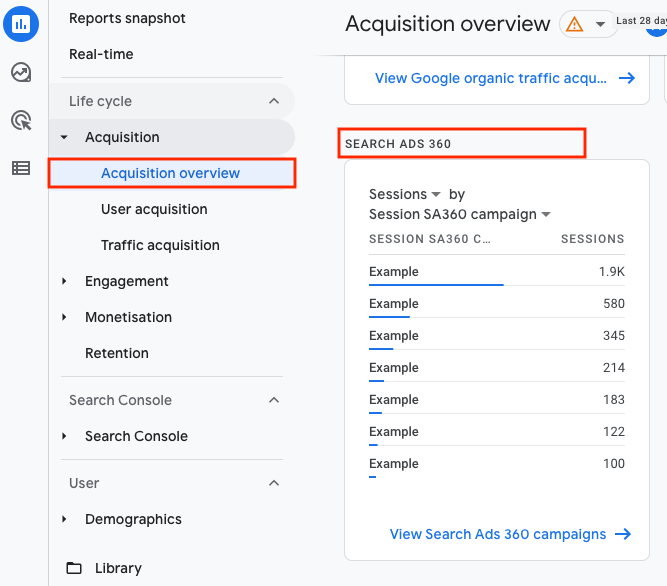
The reporting widget allows you to select different SA360 dimension options from the drop down menu:
-
Session SA360 campaign
-
Session SA360 engine account name
-
Session SA360 ad group name
-
Session SA360 keyword text
-
Session SA360 query
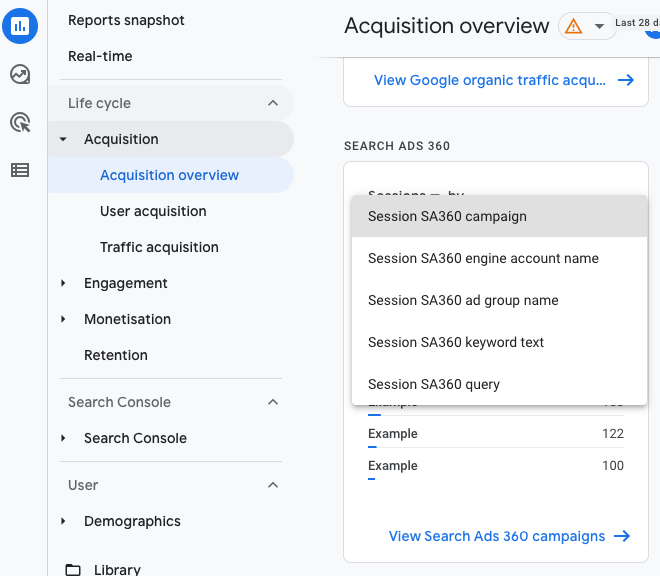
The second way to view SA360 related activity in GA4 reports is via the Advertising sections Attribution reports.
Here is how you can do that:
-
Navigate to your Advertising section in the left hand nav menu.
-
Under Attribution → Model Comparison (or Conversion Paths)
-
You can apply SA360 specific campaign names or dimensions to these reports.
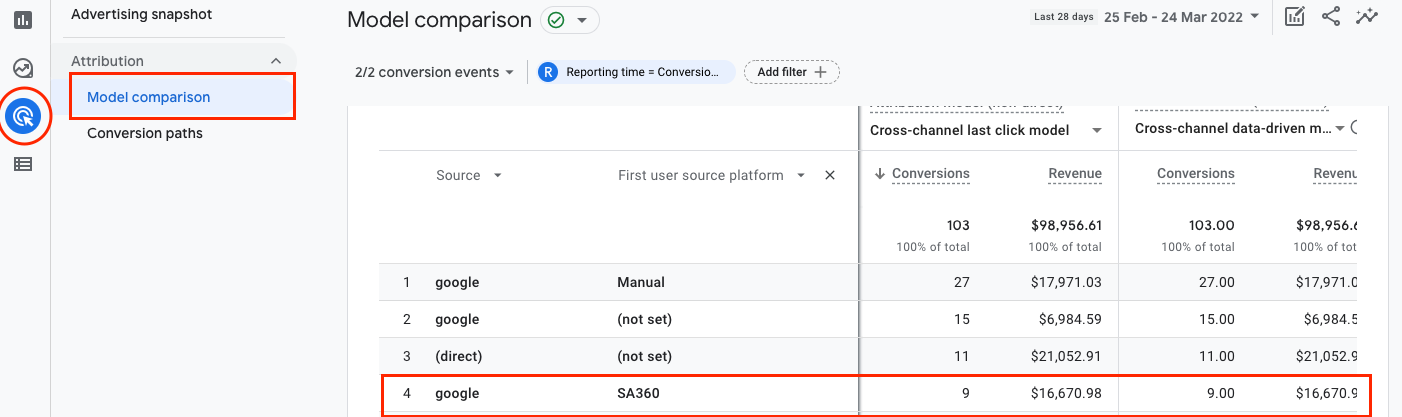
Known Limitations
At the time of writing this post, the integration is still in its early release stage. Therefore reporting options are somewhat limited, but we expect these reporting options to expand as the GA4 model comparison tool and its features are continuously built out over the coming months.
As Google Analytics certified partners we’ve submitted feedback to Google, that we think a Library collection of reports should be available for SA360 integration, much the same as the Search Console integration Library collection. This would create a more consistent GA4 product integration experience and reduce the manual work involved in creating your own Library of reports.
In the interim though, or until Google creates their own Library reports, you may wish to go ahead and create your own SA360 report collection which is suitable to your requirements.
Resources:
Google Analytics 4 Release Log