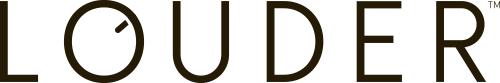14 November 2023
Unveil GA4 user insights: User ID, Client ID, and Google signals compared

In summary
- Client ID, User ID, and Google signals are GA4’s main reporting identities
- This article compares each reporting identity against key challenges such as cross-device tracking, sustainability and user privacy
- Each method has its own pros and cons so its best to understand which combination your business will get the most value from based on your needs
Comparing Client ID, Google signals and User ID
In the ever-evolving landscape of digital analytics, Google Analytics 4 (GA4) introduced several new features to provide marketers and businesses more granular insights into user behaviour.
In GA4 you can unify user journeys across multiple devices by using the available identification methods.
GA4 offers Client ID, User ID, and Google signals, which can be used in a blended model or on their own. As a refresher, Louder has written seperate articles that go into details of each identification method:
We already introduced each identification method, but comparing them side-by-side would help you better understand the pros and cons of each method. To start off, here’s a quick chart for you:
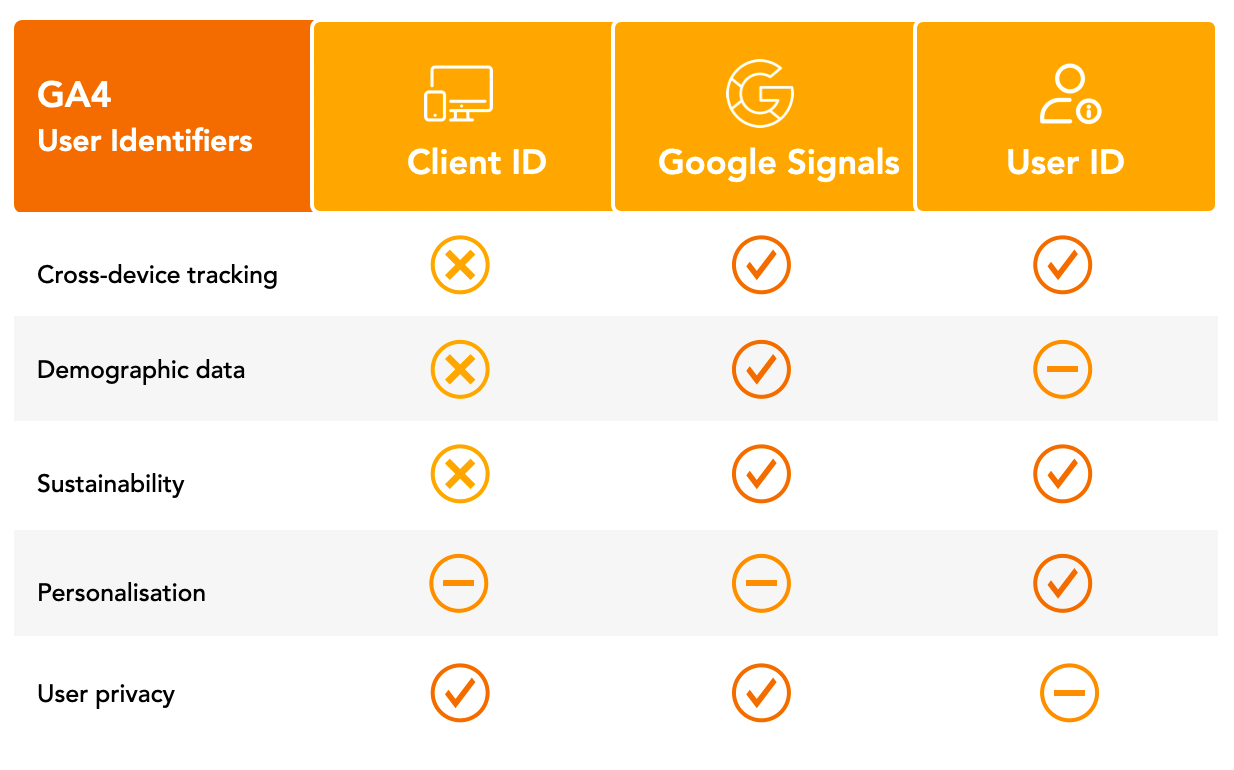
Now, let’s get into the nooks and crannies of the comparison.
1. Cross-device tracking
Client ID is a unique identifier for each user’s device and browser, so it tracks user interactions separately on different devices. This means the same user using two different devices to access your site (e.g. laptop then smartphone) will be recognised as two users in GA4.
Google signals and User ID however is tied to a user’s account, whether it be on a Google browser or your websites logged in users. This means as long as users are logged into their account, their behaviours on different devices would be connected.
Tracking users across a range of devices and browsers can provides more accurate insights into how users engage with your site. Enabling Google signals and/ or User ID for cross-device tracking is definitely beneficial for reporting and retargeting.
2. Demographic data
Client ID only identifies a user’s device and browser, so it is mostly anonymous and does not reveal personal information about a user.
In comparison, Google signals gives you much more than Client ID, such as demographics and interest reports as these are tied to each user’s Google account. In fact, all demographic reports in your GA4 reports are built on users recognised via Google signals. Setting up Google signals in GA4 is a simple process, and demographic data flows through GA4 automatically, making this the most effective way to get demographic and interest data into your report.
User ID is a more complicated story. The ID itself doesn’t contain any personal information, and there is not much more insight if you only look at standard GA4 reports. However, if you use the same CRM ID* as your GA4 User ID, you can import user data from your CRM systems and onboard that demographic data. Note that this powerful set up does not come out of the box and it requires advanced implementation, so be sure to seek support when doing this.
*a unique identifier for your customers that is stored in your customer relationship management system (CRM).
3. Sustainability
Its important to understand the lifespan of each user identity method and how they can impact your reporting.
A Client ID’s lifetime is the shortest, and is entirely dependent on how long the _ga cookie survives on a user’s browser. Its lifetime ranges from 30 minutes (a GA4 session), 7 days (if users uses a Safari browser), and up to 400 days (cookie expiry date). However, if a user knows where to delete the cookie, their identity can be constantly refreshed in GA4 reports, and thus your data would be skewed. Client IDs’ extremely short-lived and volatile nature makes it unreliable in the long-run.
Google signals and User ID are tied to a user’s account. This means, as long as the user still uses the same account, they should be identified correctly in the same way. In short, these identification methods are more resilient and will undoubtedly outlive Client IDs.
4. Segmentation and personalisation
The ability to segment customers into audience groups is key to marketing teams’ objectives. If a business understands the unique needs of their different audiences, marketing teams can deliver personalised ads and site features based on how a user is identified. For example, a new user may see a sign up request whereas a returning user may see a limited time discounted rate.
Client ID only collects data on a specific device and browser, so segmentation can only be done based on their behaviour the device or browser and personalisations are limited to users of the same device and browser.
Google signals can pick up demographic and interest data - based on users’ behaviours outside of your website. This aggregated information can help you segment users into more accurate audience groups and target them more efficiently with their topic of interests.
User ID on its own does not provide much more information for segmentation other than whether a user is an existing customer and what device they are using. However, when paired with CRM data and offline data, User ID offers insights into customers’ behaviours that far exceeds your GA4 dataset.
With User ID, you can identify loyal customers, see their preferred products and content browsed, and join their online and offline journeys to gain a deeper understanding of their interests in relation to your brand. From here, marketers can display more relevant ads on the appropriate devices, offer promotions that align with a customers’ values, giving them a tailored experience that improves their interactions with your business.
5. User privacy
When it comes to privacy concerns, Client ID’s old fashioned identification is advantageous: it can only reveal data about the browser and device a user is on and nothing more.
Google signals was designed with privacy in mind. It doesn’t provide individual user data, but only reports on aggregated data. In fact, there is a feature in GA4 called ‘thresholding’ dedicated to ensure Google signals data cannot be used to re-identify users. Read more about this in our Google signals article.
User ID is a powerful method that allows more accurate identification of users, however, it also has the highest risk of being in the grey zone of user privacy. The ID itself doesn’t reveal much about users, but in combination with other internal datasets, this can be a very powerful tool. Thus, User ID should always be implemented after careful considerations from a user privacy and consent perspective.
Prior to implementing User ID, we highly recommend updating your website’s Terms & Conditions to clarify how data is being used for users who opt-in to behaviour tracking. It is also recommended to ensure you provide an easy way for users to opt-out of tracking. A typical method is showing a consent banner on your website with options to choose from.
The verdict
In summary, although Client ID, User ID, and Google signals all serve distinct purposes, they each have pros and cons that can impede or accelerate your web analysis and ultimately marketing activity.
- Client ID is the most traditional and basic method to identify a user and there are now more advanced methods in play.
- Google signals is more advanced in identifying users, but it relies on Google’s datasets and can also prevent you from extracting insights if your website does not have enough traffic to provide aggregated insights.
- User ID is the most advanced user identity method and it unlocks what was once impossible with the other two methods, but it also requires careful consideration and more effort to implement.
Consider which method your business will benefit from the most. We recommend switching between the various options to see how your reports change. User ID is undoubtedly the most powerful tool to enhance not only GA4 analysis but also your users’ experiences and your overall marketing effectiveness.
Next steps
If you have more questions on which is the appropriate identification method for your business and need support, contact Louder for more details.