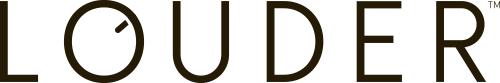11 March 2025
Google announces changes to Google Tag Manager containers

In summary
- On 11 March, Google announced that it will do an automatic update on 10 April to Google Tag Manager containers that send any events without loading a Google tag first. The update will add a Google tag into these containers.
- Implementing Google tag gives more control over data, which becomes even more important when rolling out consent management, or sending first party user data. This follows the current best practice implementation for Google measurement.
- Louder recommend implementing the change manually ahead of the automatic update. This will give you time for testing and validation to avoid any potential surprises.
Changes to Google Tag Manager
On 11 March 2025, Google announced via email that there would be an automatic update to Google tag implementations in Google Tag Manager (GTM) containers on 10 April.

Are the changes relevant to you?
This automatic message got sent to almost all users of Google products, some by mistake.
The intended audience was for those who have a Floodlight or Google Ads Tag, which doesn’t yet have a corresponding Google Tag with the relevant Tag IDs specified.
The announcement was not meant for you if this is your scenario:
- You only have a deployed Google Analytics tags and already have a Google tag (used to be known as GA4 configuration tag) set up
- You have Floodlight or Google Ads Conversion Tracking tags in your GTM container and already have an underlying Google Tag deployed with the relevant Account ID (Floodlight) and/or Conversion ID (Google Ads) configured as your Google Tag, Tag ID.
Details of the change
Starting 10 April 2025, GTM containers with Google Ads and Floodlight tags will automatically load a Google tag first, before sending events.
More specifically, if you set up a Google Ads or Floodlight tag to track a click as a conversion event, from 10 April, the same click on will now trigger two things to happen:
- The gtag.js (Google tag) code to load - if it has not been loaded previously
- The conversion tracking tag to send conversion data to Google Ads/ CM360
The new update will not:
- Add a new Google tag to your existing GTM container or auto-load the Google tag on all pages - it’s only meant to fire a millisecond before the remarketing or conversion tag fires
- Improve tracking, especially in cases where a conversion leads to an external link - there is a risk of tracking lost as GTM needs to load 2 seperate codes for an event, and the Google tag is always prioritised
Louder’s recommendation
Get ahead of the change and don’t rely on the automatic update.
This will give you time for testing and validation to avoid any potential surprises.
This means:
- Reviewing your existing Google Ads and Floodlight tags - if they’re no longer in use, removing them
- Depending on your specific business needs:
- Implementing a new Google tag for each platform or;
- Combining existing tags or adding new platforms destinations to an existing Google tag (e.g. Google Ads, Google Analytics).
Benefits of getting ahead of the change
This small change is intended to improve the reliability of your tracking, specifically:
- Improved attribution: allowing the Google tag (gtag.js) to load as soon as possible is beneficial for attributing conversions as the Google tag is responsible for setting first-party cookies on your domain. The cookies are used to connect ads information to users. Having this information populated earlier in the journey and persisting up until conversion point allows you to understand the performance of different marketing channels.
- Easier and more control: settings such as consent management, or sending first party user data are now primarily handled at the Google tag settings level. This ensures consistency across all events collected. This means implementing a Google tag gives you a central place to manage features such as enhanced conversions, cross-domain tracking, and auto-events easily from your Google tag settings page.
- Smoother data collection: Google tag has a built-in automatic event detection feature, meaning the update will add new auto events to your dataset and increase the volume of measurement in your reports. It is enabled by default, no further work is required for the added data.
- If you’ve agreed to Google’s Customer Data Terms of Service, the ‘User Provided Data’ collection feature would also be turned on by default - enabling you to use enhanced conversions in Google Ads and Campaign Manager 360.
Get in touch
Need help navigating this change? Get in touch with Louder or sign up to our newsletter to receive the latest industry updates straight to your inbox.